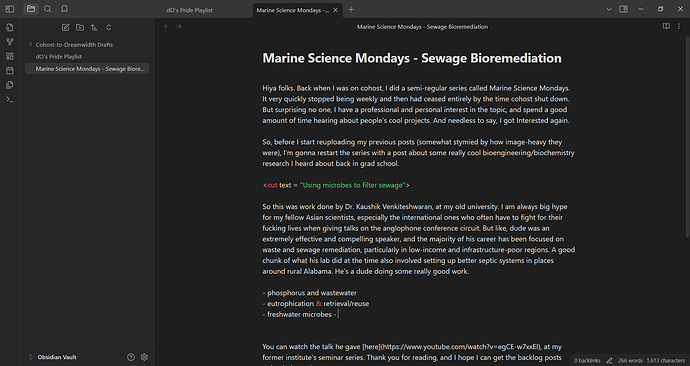for clippings i just add the tag then and there, otherwise i use templates with all the metadata predetermined based off of steph ango’s vault example, if that all makes sense?
OK, so for like your game thing it was a template and you just fill that in?
Yep, I have them for games, movies, etc. Then I can use dataview to put them all in various tables. This is nice because it generated Maps of Content over time without me needing to keep building them out myself. You can make a column for every property you add which is cool, so you could have a table for all your games and sort them by your rating and stuff like that. I’ll shoot over the vault from the obsidian CEO I used, it’s a good skeleton to work off of if you’re also trying to use a flat structure.
Thanks, appreciate it. I don’t know exactly how to parse the process for Dataview, or even if it’ll help me, but having a way to learn would be great.
I’m not gonna say you have to learn SQL if you don’t know it already - it’s not quite the same - but it sure helps.
I think they call it dql lmfao
I have hella resources I’ll shoot over tomorrow when I get to my computer, you don’t gotta get too wild with it to get any benefit tbh. I even have a website that lets you use a graphical interface and spits the output for you
I tried using a flat structure when I first started using Obsidian but for some reason it just didn’t click for me. I wonder why. ![]()
Dataview beginner’s guide that got me started:
here’s the GUI query creator
https://s-blu.github.io/basic-dataview-query-builder/
Examples of queries you can steal from.
https://s-blu.github.io/obsidian_dataview_example_vault/
nah that makes sense, we’ve been operating on folders for as long as computers have existed, it’s a big shift to move away from that and I wouldn’t just say someone should use it
yeah idk like I get the idea behind it and it makes sense but having everything in one big folder just made me kind of anxious :S so I’ve reverted to a folder system, although I do my best to use tags etc rather than making too many SUPER specific folders.
Oh my god I just thought about adding Tags to my static site and realized what a nightmare that’d be to implement now lmao. So much busy work.
there’s a mass tagging plugin you could use, but tbh my philosophy for most things, but especially my obsidian vault, is to just start doing things with the stuff you create today onwards. I never retroactively add anything, especially since I have like 2k notes.
for me i think it comes down to what you work out of! i’ll explain my system, more or less.
so for me i don’t even have the folders widget open, i have bookmarks to my maps of content on one side and my daily note on the other. I just use my daily note as the dumping ground for stuff, then i backlink everything to respective MOCs afterwards
everything is tagged, and then on top of that i use omnisearch to find anything i need in my vault (much better than obsidian’s default search)
so between those things and the random note picker i tend to stay on top of my structure. i also believe in just naturally letting old notes depreciate! not everything will be useful forever. i’ll keep those notes in until i have too many notes for obsidian to work, then i guess i’ll take a day or two actually deleting stuff that’s no longer relevant.
hard agree on as few folders as possible too. i have one for templates, one for daily notes, one for clippings, and one for the stuff i absolutely never want to have show up in Obsidian Publish (which I call ![]() The Inner Sanctum
The Inner Sanctum ![]() ) but that’s it!
) but that’s it!
@Jama here’s Ango’s personal vault template! I’d check out the templates section in particular
I think for me the issue is that I don’t really love MOCs? like I did try using them, I even set some up using Dataview so it would pull in notes with certain tags automatically so I didn’t have to manually update my MOCs. but ultimately seeing stuff in folders or searching by tags is just better for me. I have very few ‘parent’ folders just because when I tried getting too deep into the folder structure I was finding some notes didn’t neatly fit into one or another folder - obviously this is where tags come in lol.
so yeah I keep my folders nice and broad (except for my folders for project work, which get pretty nested just due to the nature of the notes in them, but I’m fine w that). I think I have something like:
- Grimoire (nerd name for my notebook, bc I like being able to hide everything if I want to. within this I have all my ‘regular’ notes, then folders for Clippings, Seedlings (wips) and a folder for each of my more contained projects)
- Templates
- Images (I don’t like them cluttering up the place fhfksjshfj so they get their own folder)
- Archive (anything I no longer need goes in here juuust in case)
that’s basically it. I had a folder for daily notes which I had set-up kinda like a bullet journal but I’ve all but stopped using daily notes since I got big into Todoist, so it went in Archive.
all of this is bearing in mind tho that I don’t publish my Obsidian. if I WAS publishing it I think I would be making use of a much flatter structure for navigational purposes. this is just for crow. :)
re: updating old notes to new formats, I also Never do this. I updated my templates for my bujo a billion times and if I’d gone back and changed all my old daily notes every time I would still be updatng them to this day LMAOOO I have become comfortable with depreciation of format, at least
Yayyy neat file system. I’ll have to figure out how to apply the linkages later, but I’m really pleased with what I have set up right now. ![]()
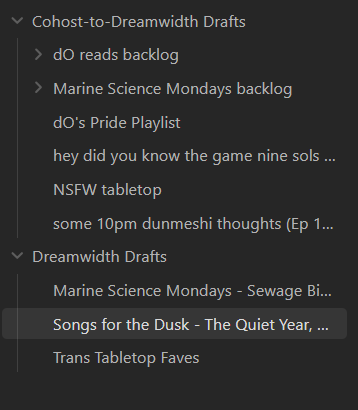
wrote about my obsidian workflow for anyone curious
it’s neat to me how many similar things we’ve ended up doing in Obsidian without necessarily conferring on it. the ADHD singularity…
Uh oh, I broke my TTRPG planning document. I installed Waypoint, to automatically create tables of contents and create the backlinks for graph view, but I must’ve fucked something up trying to use it, and now my vault won’t load.