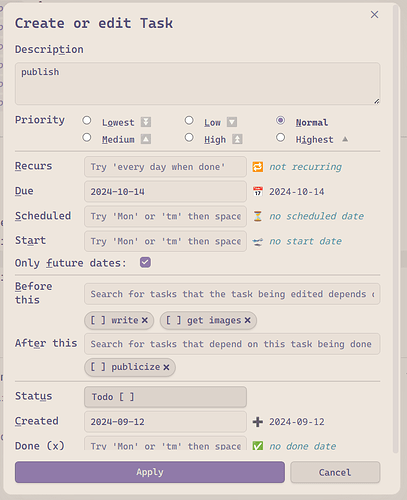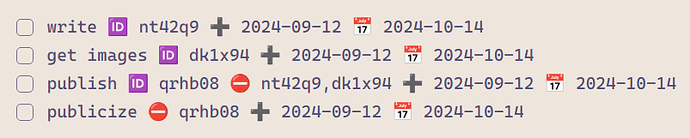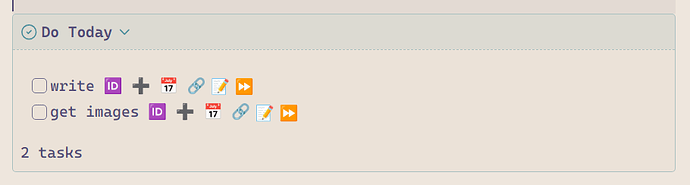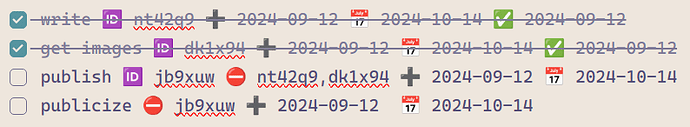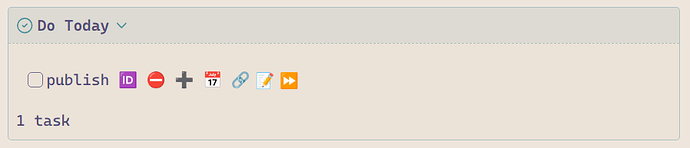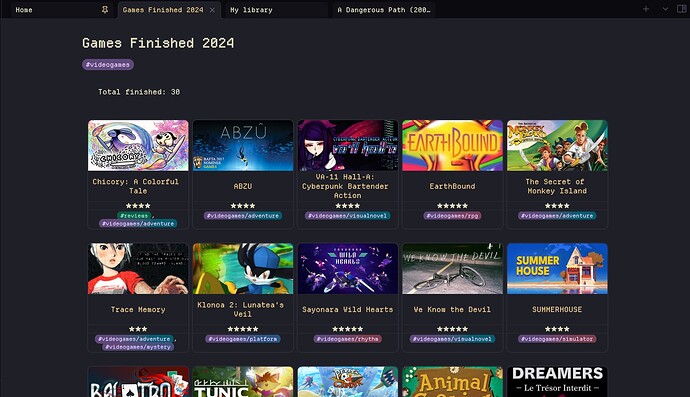I do similar to this, though I use a separate plugin for books as I don’t like the results this one pulls up ![]()
yep i also use the book plugin LOL it’s a lot better but otherwise i like that i can insta-add with this plugin and have my templates all built out
Yeah it’s quite nice. I haven’t unified the looks of my covers so the card layout looks awful on mine lmao. Optimizing it definitely tickles the organization part of my brain (goes hand in hand with being in libraries too)
i’ve had to cut down immensely, i’ve gone from adding every game i have to just the ones i plan on taking notes on lmfao otherwise i’ll be in there all day
Also if you were interested in how I use the Tasks plugin, I put these four chunks in my Daily template:
> [!danger]+ Do Now
> ```tasks
> not done
> is not blocked
> due before today
> short mode
> ```
This is for stuff that is overdue, i.e. I need to either reschedule it (right-click the ![]() emoji and set a new date) or do it ASAP.
emoji and set a new date) or do it ASAP.
> [!todo]+ Do Today
> ```tasks
> not done
> is not blocked
> due today
> short mode
> ```
This is stuff that is just normally due today.
> [!tip]- Do Next
> ```tasks
> not done
> is not blocked
> priority is above none
> short mode
> ```
This is for high/highest priority stuff with a due date of anytime (or no due date). I have this call-out closed so that it doesn’t distract, but if you’ve got everything else done for the day then open this up and maybe start planning some of this.
> [!abstract]- Upcoming
> ```tasks
> not done
> is not blocked
> due after today
> due before in one week
> short mode
> ```
Similar to the previous chunk, this is closed from the start so you have to click it open, so that you aren’t overwhelmed by too many tasks. These are tasks of any priority due within the next week.
The Tasks plugin recently started letting you “block” tasks if you haven’t cleared its prerequisites. So say for example, you want to
- [ ] write a blog entry
- [ ] get images
- [ ] publish
- [ ] publicize it on social media
You can Write and Get Images simultaneously or one after the other, it doesn’t matter the order. But you have to do both of them before you can Publish, and you have to Publish before you can Publicize. So you can open the Task plugin for “publish” and do this:
Which will make your tasks look something like this:
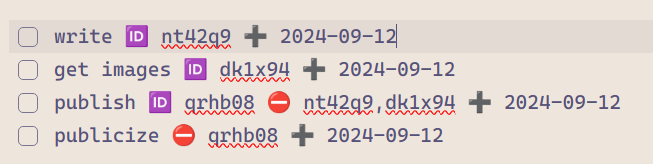
Write, Get Images, and Publish now have unique ![]() s. Publish has a
s. Publish has a ![]() block until the IDs for Write and Get Images are cleared, and Publicize has a
block until the IDs for Write and Get Images are cleared, and Publicize has a ![]() block until the ID for Publish is cleared. It’s a little confusing to explain but once you start working with tasks, it’s very easy.
block until the ID for Publish is cleared. It’s a little confusing to explain but once you start working with tasks, it’s very easy.
So let’s say these are all due on 2024 Oct 14:
On Oct 14, your to-do looks like:
Check off Write and Get Images, and now you have:
etc etc.
The Tasks plugin has basically replaced TickTick for me, since it pulls tasks from all over my vault (my notes are pure chaos and I tend to make to-do lists just wherever, so it is super nice to then have them pulled together in one area) and doesn’t drive me up the walls with notifications the way most task apps do. I really like it ahaha, it’s probably not gonna be for everyone but boy it sure helps if you have My Exact Brain lol
Oh yeah this is a whole project for me to track the stuff I own lol. If I knew more coding I might just build a database and tailor it to what I want but obsidian handles it well for what I need and can do.
OOOOOH this looks nice, I need to look into this plugin ![]()
Ohhh a fellow past Daylio user! I may copy your methods.
I just wanna say thank you everyone in this thread for getting me to actually customize and use Obsidian more jfdhk
also a former daylio user lol
@renkotsuban thanks for the task tips! i’ll have to give it another shot
WOW ny’all are leagues ahead of me in using obsidian haha. i am insanely impressed.
in other news, for the ttrpgheads here, found this post on cohost and thought ny’all might like it!
@alyaza apologies if u already know it but I use pandoc for markdown conversion when I need to
Yessssss Daylio gang’s all here ahaha. My main inspirations for my Obsidian journal are Daylio (one-tap stuff and minimal typing) and my Hobonichi (little stamps on my month calendar, graph paper for bullet journaling random thoughts).
i meant to respond to this: don’t worry about getting super deep into obsidian like this tbh! if it does what it sets out to do for you then you’re using it “right.” you’ll find that you eventually start going “can obsidian do this?” learn that the answer is usually “yes” and spend an afternoon tinkering. repeat ad naseum lol
@renkotsuban i remembered my issue with tasks: notifications. ![]() i am too ADHD-brained to go without my phone going “hey dumbass it’s time to do this” LOL i wonder if there’s a way to get them working
i am too ADHD-brained to go without my phone going “hey dumbass it’s time to do this” LOL i wonder if there’s a way to get them working
I am the same way and thus use this plugin to send me notification reminders! idk if it works well on mobile but it does on desktop, and plays well with both Kanban and Tasks plugins.
extremely silly question I know, but how did you pin the metadata to the bottom right like that? mine always appears at the top of my notes and I would like it to Not do that disregard this, figured it out FINALLY ![]()
![]()
also wanted to add that I think if you are a bullet journal type (like me, and I’m guessing like you!), Tasks is very very good. I love it very much.
Glad you figured it out! It was a real game-changer for me ahaha. For anyone else who wants to do this: open your File Properties view (if you have Slash Commands on, start typing /properties and click “Show file properties”). A little 🛈 icon should appear near the top right, click and drag that around and you can “pin” it in different areas of the screen. I like to stick it in the bottom right. You can also pin other stuff too! I like to have stuff like Writing Goals pinned down there too.
new theme
me: oh I love what renkon and barquq are doing with dataview, gonna do that
me, hours later: since when it is x o’clock
doing the same thing for my books now. still playing around with how exactly I want it to look but it’s coming along nicely.
sickos.jpg
Using Canvases to plot out TTRPG adventures is so helpful. Each node now links to potential encounters and information and I can get a rough layout of the map so I can just hop into Dungeondraft and throw something together that has the similar features to how I wrote it down.